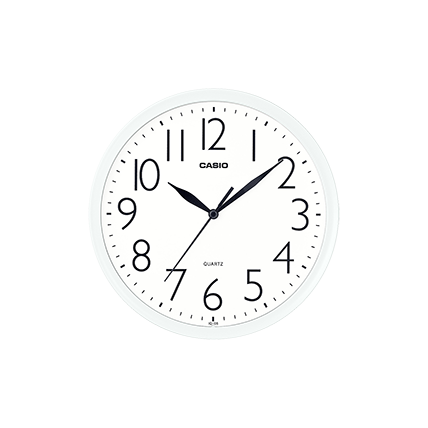Developing a scientific calculator that is easier for everyone to use.
The Casio ClassWiz scientific calculator represents a full model change, nearly a decade in the making.
Previously, it was considered challenging to design a scientific calculator with such advanced functionality that could surpass the current model.
However, Casio introduced a new development concept centered around 'innovations for simpler use,'
aiming to achieve the perfect user interface. This vision gave birth to the ClassWiz CW series.

CASIO COMPUTER CO., LTD.
Hardware Strategy Section, Product Strategy Department, EdTech BusinessUnit
Miki Suzuki

CASIO COMPUTER CO., LTD.
Design Department, CASIO COMPUTER CO., LTD.
Shunsuke Oka
In educational settings across the globe, the general consensus was that
"Scientific calculators are difficult to use when using them for the first time"
The project for the development of the new scientific calculator started in 2017.
Inititally, we believed that our existing scientific calculator series had reached its final form.
However, when we visited schools and gathered feedback around the world, we discovered that many people found it challenging to intuitively navigate the existing product due to its unique specifications.

Thoughts of Students and Teachers
"The keys have too much text in different colors making it hard to find the function you want"
"The unique specifications of the scientific calculator, such as selecting functions using [=], makes intuitive operation difficult"
"It is hard to see where the cursor is during input"
"Functions are scattered all over and not grouped in categories making it hard to remember where they are during use"
"I don't know what to call some of the keys making it difficult to teach use verbally"

Maintaining high performance while improving 'approachability' is my primary concern.
My background is in engineering, so my initial inclination when redesigning something is to enhance its functionality.
However, upon hearing students' feedback about the previous model, I realized that many of them found it challenging to use. I also recalled my own experience as a student when I failed a test because I didn't know how to use the scientific calculator. It doesn't matter how high-performance a calculator is if it's too difficult to use.
We recognized the importance of making the new model more user-friendly, encouraging people to want to use it. Therefore, we decided on a product concept of "APPROACHABILITY".
How did you embody the
concept of "Approachable"?



Our aim was to achieve a design that anyone can use easily without the need for explanation.
The goal with the previous model was to convey a sense of high quality and advanced technology.
However, we realized that this concept might have given users the impression that scientific calculators are difficult to use.
Therefore, in designing the CW SERIES, we emphasized both 'familiarity' and 'approachability.' We aimed for a calculator that could be used without the need for explanation while also creating a design that would attract students who may not typically enjoy.
Great care has been put into details in the New ClassWiz CW Series UI design
■ Rounded keys
We adopted rounded keys to feel more natural to the fingers because a scientific calculator is something you will touch countless times. With square keys it is easy to catch the edges of the keys or press the corners, but rounded keys are equally comfortable to press from any angle. That is why we decided that rounded keys would be the better choice. A prototype with rounded keys was produced during development. We confirmed that the keys were more comfortable to press in practice and decided to adopt these in the final design.

■ Key layout allows for easy navigation using your thumb
Next, we looked at the layout of the navigation keys, such as the cursor and home buttons. Students often hold and use a calculator in one hand, so we thought a layout that allows the buttons to be pressed in order from top left to bottom right using the thumb would be best. This also aligns with the fact that humans look from the top left when viewing something.

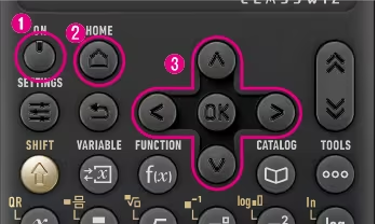
1. Turn the power on
2. Open apps from the HOME button
3. Select the calculator app using the cursor
■ Independent function keys to simplify operation
With the previous model, there were two types of sub-function for each key. These have been replaced by independent function keys, and sub-functions have been grouped by functionality. This reduces the number of sub-functions assigned to each key, achieving a simple and intuitive key layout.
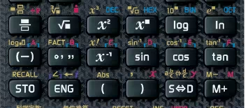
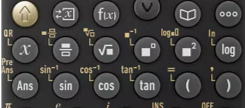
■ Key layout that is simpler to navigate and easier to use
We made various changes to make the key layout easier to navigate, such as limiting the number of colors used for labeling the function name to two from the five to six colors used on the previous model.

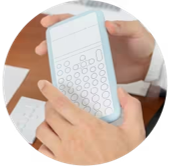
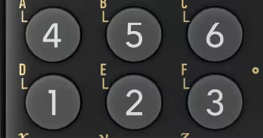
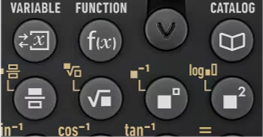
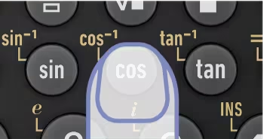
Great care was given to countless other details
■ Texture in a pattern of arithmetic function symbols adds familiarity
The textured side grips are a multilayer construction that comprises three different textures. Originally designed as a countermeasure against imitation products, one of the three layers is a textured pattern composed of the arithmetic function symbols, + - × ÷. This contributes to a fun design and familiarity. This also improves how it feels to grip.


■ Clip-on hard cover is easier to hold
The conventional slide-on hard cover has been switched for a clip-on cover. The reduced thickness and width when the cover is on makes the calculator easier and more comfortable to hold during use.
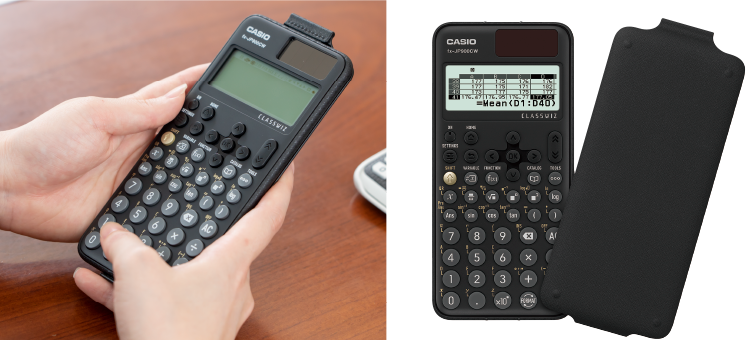
■ Environmentally friendly cardboard packaging reduces plastic waste


Commitment also to product appearance.
We also placed special emphasis on the appearance when fitting a new hard cover to see if it improved the overall look of the calculator and the hard cover combined.
As a designer, it was important that whichever side the cover was on, the flip side would still look good. This aspect may have been the part of the design study that took the longest time.

Making high performance more approachable.
Casio's new strategy is embodied by the ClassWiz CW Series
Not simply a calculation tool, but
an educational tool that aims to support learning,
the ClassWiz CW Series has undoubtedly evolved from a functional perspective. However, this update is not simply an improvement to calculation functions.
New features that support student learning have also been added.
■ Math Box
Dice roll and coin toss functions that simulate mathematical probability based on real-life situations.

■ Links up with the all-in-one learning support tool "ClassPad.net" provided by Casio
By scanning the QR code displayed on the scientific calculator, the input formulas are displayed on a tablet or smartphone as a graph. Supports practical learning, such as changing numerical values and adding formulas.
1. Input data
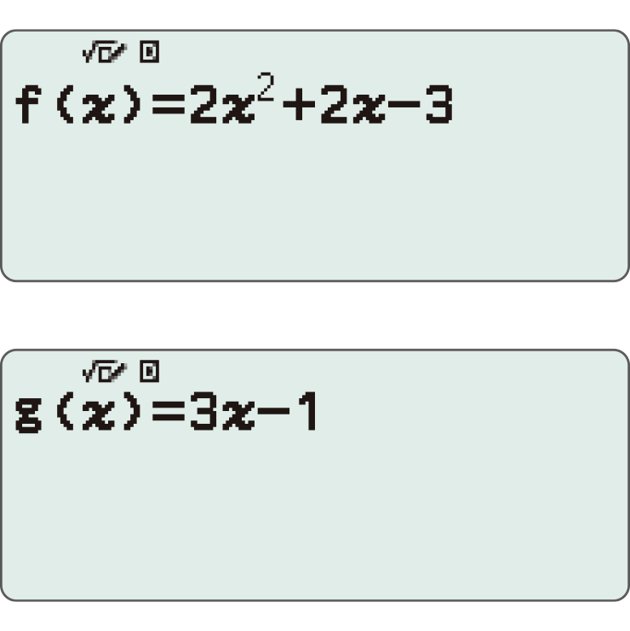
2. Generate & scan QR code
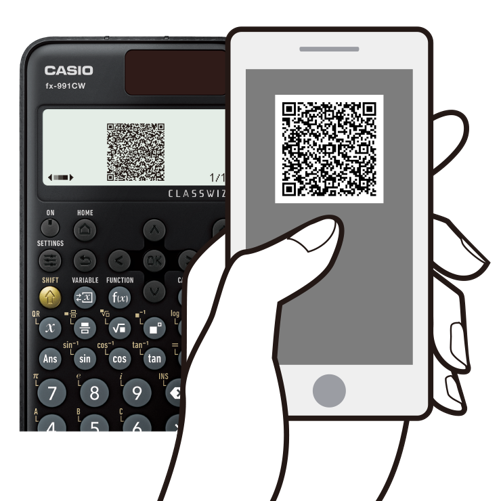
3. Graph on smart device
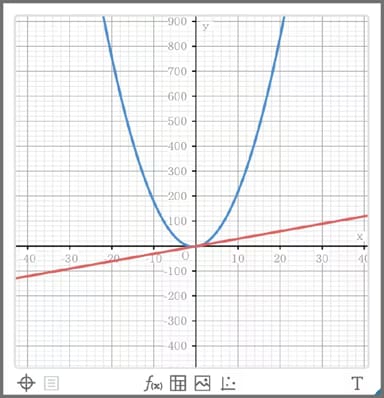
4. Analyze graph
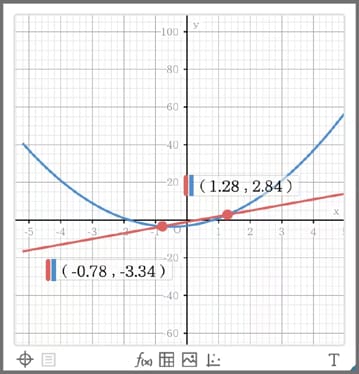

Designing a new standard of scientific calculator
with a new level of approachability.
We aimed to design a new standard of scientific calculator with a higher level of approachability.
Currently, in educational settings worldwide, there's a trend to foster not only towards math proficiency but also the 4 C's learning skills, which include creativity and critical thinking. That's why, when developing the new model, we didn't create it as something that merely produces calculation results.
We slightly altered our approach and incorporated features that support student learning, such as the ability to perform simulations on the calculator. We hope that teachers can use these features to engage students in mathematics, sparking their curiosity and inspiring them to learn.
The integration with classpad.net has also been enhanced, which should facilitate the use of ICT in lessons.

Our design aimed at improving approachability was evaluated
and received the IF Design Award.
The product concept and design of this newly developed CLASSWIZ CW SERIES were assessed from the user's perspective and honored with the IF Design Award, which is one of the three most prestigious design awards in the world.
It's an honor for all of us who were involved in the development of this series to receive this internationally acclaimed award. The true test of a calculator's user-friendliness comes when you hold it in your hands and use it.
We've heard that the concept has been highly praised by teachers in regions where sales of the new model have begun. We invite everyone to try the ClassWiz CW Series for themselves.
Product Lineup