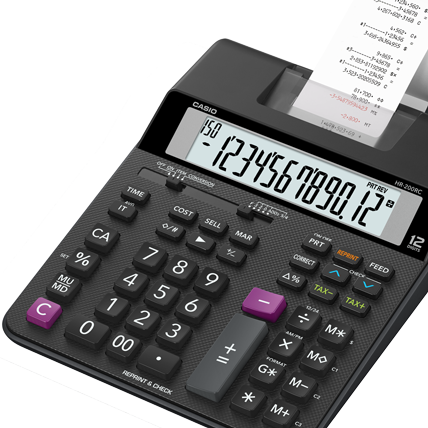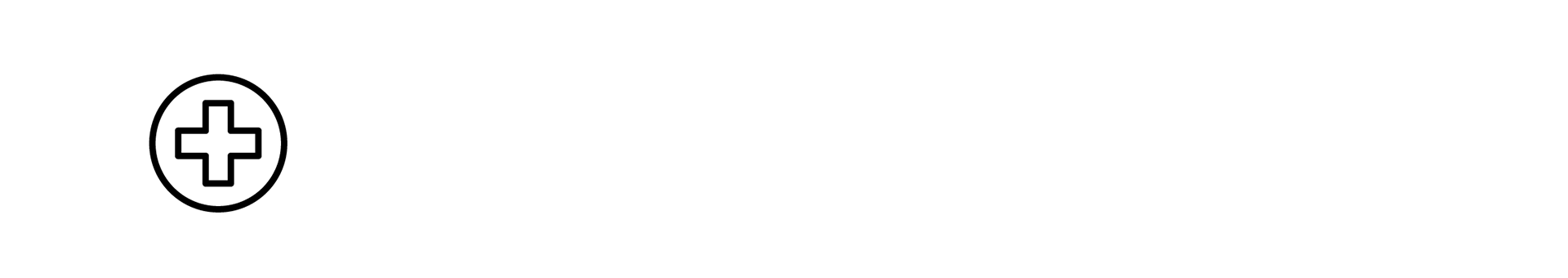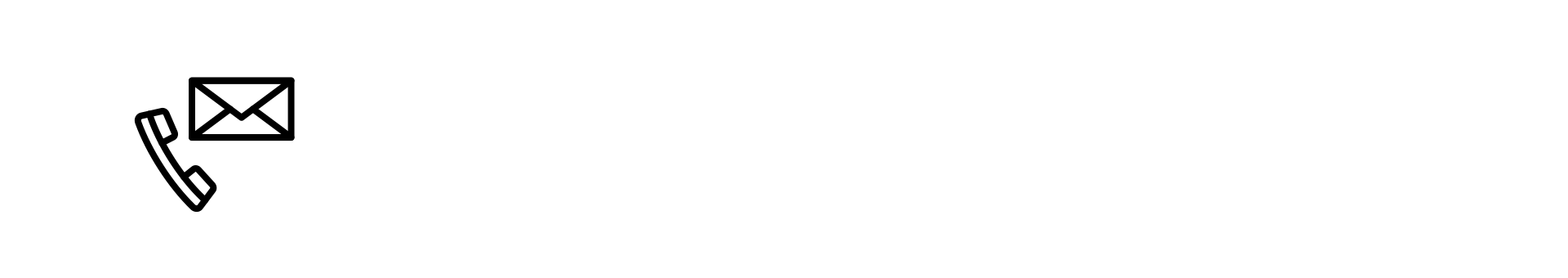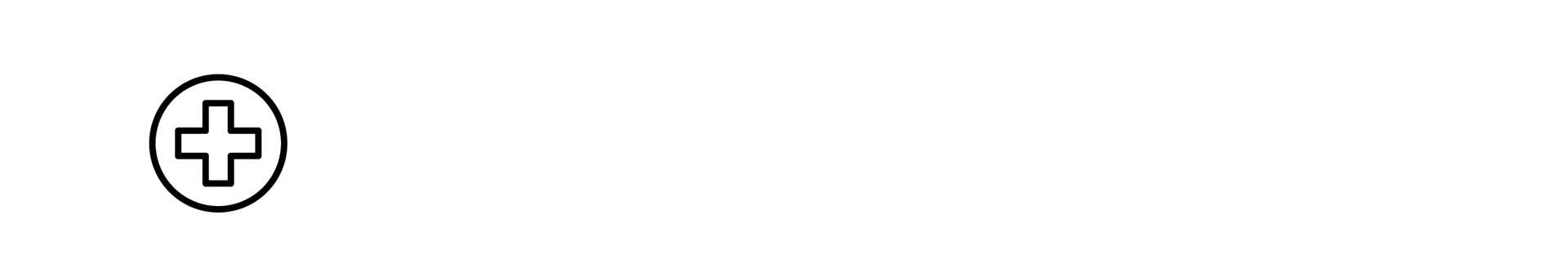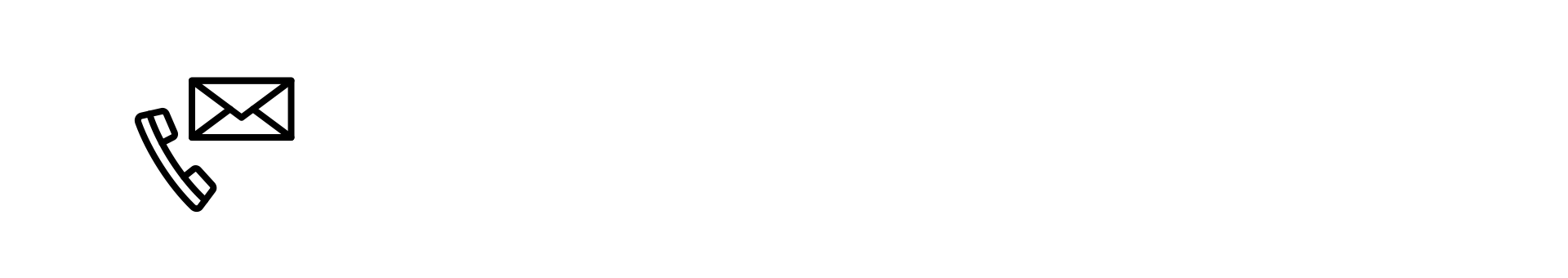Free shipping on orders over $99
FAQ | Moflin
Category : After-sales Service & Warranty What is "Recovery"?
How do I save Journal (interaction records with Moflin) for Recovery?
To save Journal (interaction records with Moflin) for Recovery, use the “MofLife” app to manually upload them to the cloud.
How to upload:
1. Tap [Journal] at the bottom right of the home screen.

2. Tap [New records available] at the bottom of the journal screen.

3. When the progress bar reaches 100% and the update screen closes, the upload is complete.
Important:
Do not move your smartphone or Moflin during the update.
How to upload:
1. Tap [Journal] at the bottom right of the home screen.

2. Tap [New records available] at the bottom of the journal screen.

3. When the progress bar reaches 100% and the update screen closes, the upload is complete.
Important:
Do not move your smartphone or Moflin during the update.