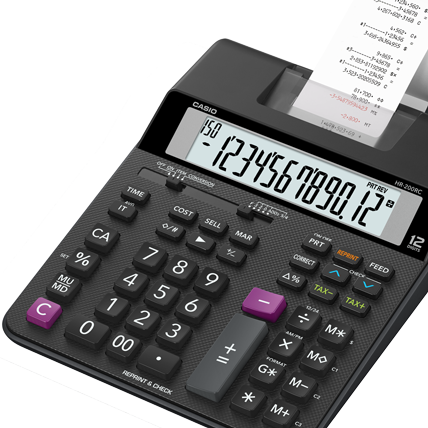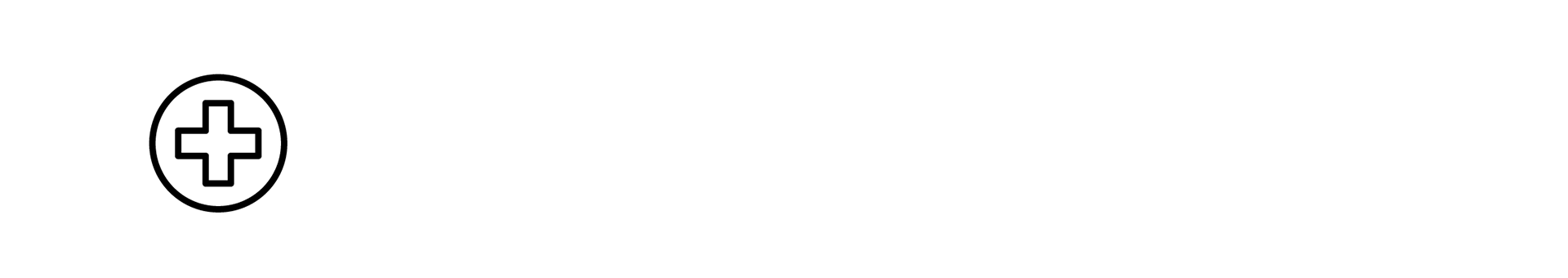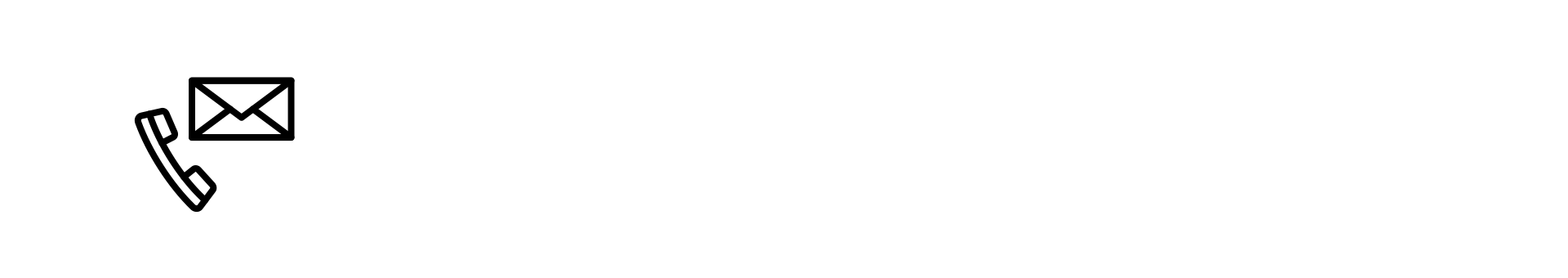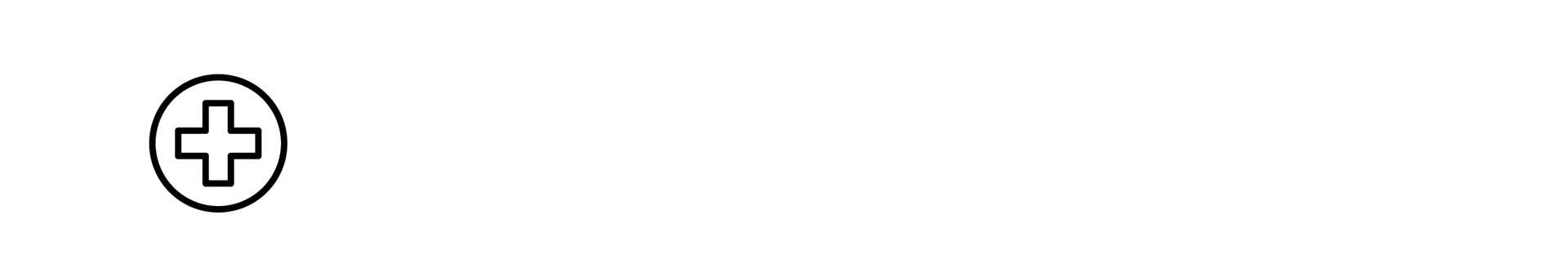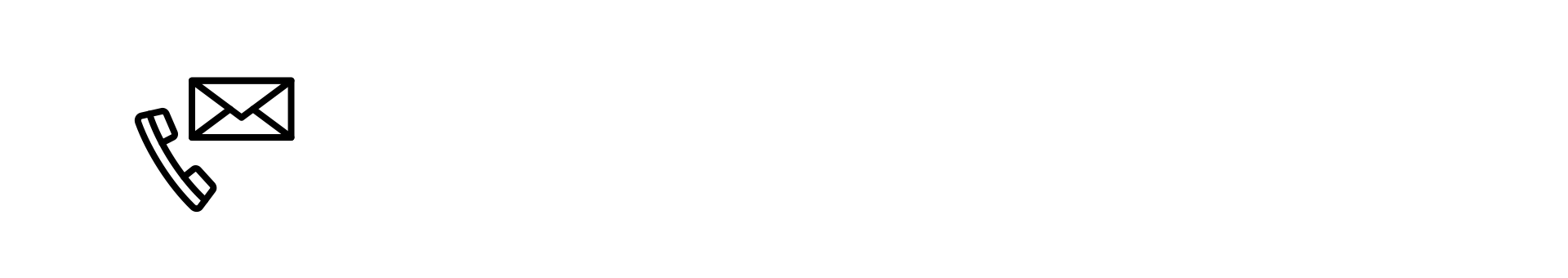Free shipping on orders over $99
FAQ | Moflin
Category : Troubleshooting MofLife (App)
“Moflin Update” or “Updating records” fails in MofLife. What should I do?
Please check the following and try again:
- There may be poor signal conditions. Try changing your location.
- Moving Moflin or your smartphone during the update may cause failure. Please keep both stationary.
- Opening other apps or closing MofLife during the update may cause failure. Avoid operating your phone during updates.
- Restart MofLife (close and reopen the app).
- Restart Moflin (turn off and on).
If the issue persists, try:
- Restarting your smartphone (turn off and on).
- Reinstalling MofLife (uninstall and reinstall), then pair Moflin and try updating again.